
I purchased a Starlink Gen 3 on the roam plan as a backup for my RV life when celluar technology was not available. I have used it enough now to offer a review.
The Starlink Gen 3 comes with a dish with a kickstand, Router, Power Supply, Power cable and outdoor rated Ethernet cable. Generally, you want the router close to your equipment (like inside the RV) and the dish outside as high as possible with clear view of the sky at all horizons. Starlink’s newest ‘Mini’ combines the router and dish, so it’s not really a good choice for an RV or home. There are several options available such as a longer Ethernet cable and different mounts. The Starlink ethernet cables offer a water tight connection fitting perfectly with the connectors on the dish and router. Substituting these cables may allow water damage or service degredation.
I am currently using a WeBoost amplified cellular antenna plugged directly into a Netgear Nighthawk cellular modem/router/access point.

I purchased the Starlink a few months ago, and checked it out at my house. I then stored it in my motorhome until needed.
That time came a couple of weeks ago. We were camped at Red Bridge Campground in North-Central PA and the Netgear would not connect. Both of our phones were connecting just fine, so I pulled out the Starlink and got to work.
Setting it up was really easy and I thought I had big enough view of the sky for a good connection. I was disappointed. Although I had a clear view of most of the sky, with Starlink ‘most’ is fine for streaming TV to my Roku, but when we tried working (video phone calls and SSH computer connections) we were subjected to disconnections. We would get a great connection for up to 5-10 minutes, then the call would disconnect.

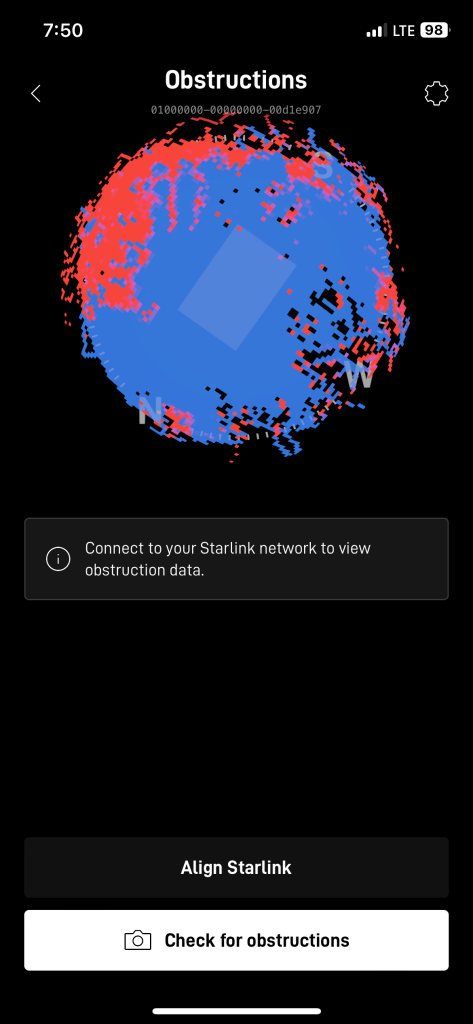
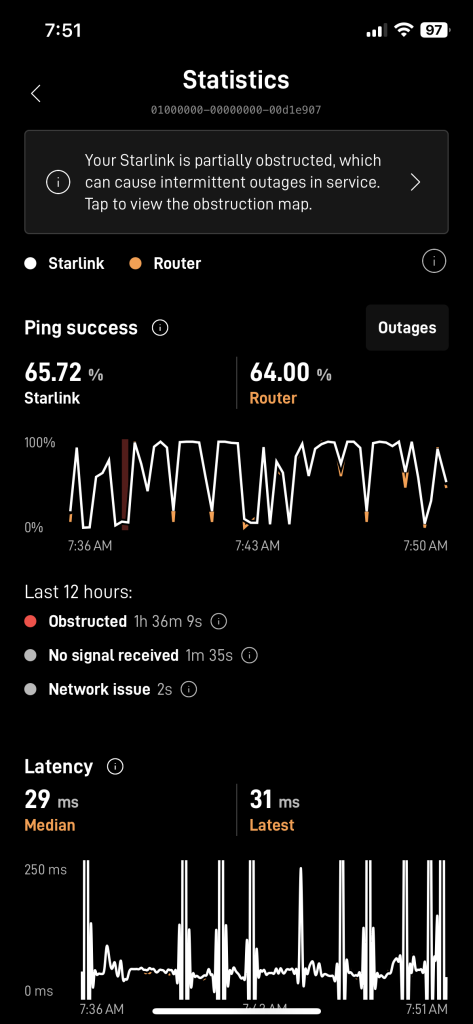

I tried several locations for the dish. I first tried the RV roof at the back, then on my car seeking the most open sky and finally settled on putting it on top of the RV in the front. We only used it for our Roku while tethering to our cell phones for work.
Here is how Starlink works in layman’s terms. There are many Starlink satellites circling the earth. They all travel at 17,500 MPH. If you could see the satellites, they would only be in view for about 5 minutes each. That’s how long it takes for them to travel from your horizon to horizon.
Your Starlink dish needs a clear path (The signal cannot penetrate tree leaves) to the satellites as they travel from horizon to horizon. The system is smart enough that once it connects to a satellite, it will calculate the next satellite that it will hand your connection off to. When that satellite reaches nears the horizon, it has already calculated which satellite is next. When it switches to a satellite that is behind an obstruction, your signal will drop until the system can reconnect to you.
This may sound like game over, but when a connection is made, you are getting maximum download bandwidth. In my case it was 300-350Mbs. With this speed, if you are watching a streaming service, you will not likely notice the disconnects since so much video can be queued up during the connections. This makes Starlink superior for watching streaming services.
My past experience with cell signals is that we can work adequately with a bandwidth of only 2-5Mbs, but streaming video services may not work well at this rate resulting in a lot of pauses while more video is downloaded.
My conclusion. For us, Starlink is not ready for prime-time yet. Besides costing nearly 3x what we pay for our cellular modem service, we need more reliable connections for our work. The Starlink will stay stowed until we are at the random campsite with no trees and no cellular signal. I am very happy that with the roam plan, I can turn off the monthly service!


Leave a Reply